Even before the game begins a slew of localization changes appear!
Warning Screen
As soon as you turn on the game, you’re greeted with a health and safety warning. This appears at the start of most Nintendo games nowadays, of course.
For the fan translation project, we wanted the final product to seem as close to an official release as possible, so we went the extra mile and replaced the Japanese screen with the official English one. Some tomfoolery was necessary to make the flashing text at the bottom work properly in English too.
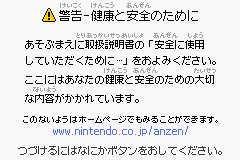 | 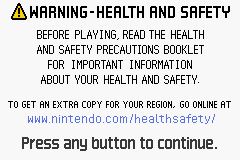 |
Actually, for whatever reason, one of the other fan translation groups had already changed this into English prior to the project merge. I was a bit confused, because this is like one of the least important things of all and seems like one of the final things that would need attention. They had this done but not a whole lot done with the actual game itself.
Disclaimer
We wanted the final product to seem as close to an official release as possible, but we also didn’t want people to think that it actually was an official release! So one of the last things we did was add a disclaimer screen that noted that this was a fan-made translation.
At first I also wanted to do the usual thing you see in fan-translated anime, something like, “This is not meant for sale or rent! Don’t buy this it’s a scam!” or whatever. After doing some mockups, though, it felt overly negative. I wanted to keep the message here positive, so we wound up asking fans to support the series in any way possible, by buying official merchandise, for example.
This actually reminds me of how Kotaku would often post about the project’s updates, but as soon as the project was released, they got all snooty about this “please buy official Japanese merchandise since it’s the only way to support the series” suggestion we gave. Perhaps it was just that one editor, though.
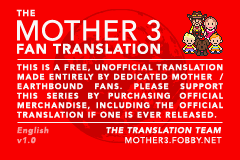 |
Jeff programmed this screen in, and after much discussion we decided that the first time you turn the game on, it’ll stay on this screen for a few seconds. But once you have at least one saved file, you can bypass this screen right away by pressing a button. In the first version of the patch you had to press the A Button here, but a lot of people unfamiliar with emulators thought this meant pressing the A key on the keyboard. This was one of the most common tech support issues we had early on. (Yep, we helped people with tech support-type stuff too!)
One thing that most people don’t notice is that when the screen is fading away, there’s a frame or two where the screen is white and a bunch of black dots are visible. We still haven’t fixed this, and I’m not sure we even know what the cause is. Although when I wrote my own intro screen for my MOTHER 1+2 translation, I had a similar issue and it turned out to be related to the color palette of the source image.
 |
We were fully aware that people might try to sell the translation anyway – and that they might try to remove this disclaimer. So, taking a cue from EarthBound, we added in some anti-jerkface protection! It’s nothing nearly as crazy as EarthBound’s copy protection, but it was slightly inspired by it. This info’s never been revealed before, so here you go:
The goal was simply to keep people from removing the disclaimer screen, so the first level of protection was to compress and encrypt the graphics for this screen. This would stop 99.9% of people right away – you wouldn’t be able to see the screen’s graphics in a tile viewer, so there’d be no way to edit anything with standard ROM hacking tools.
But to keep more skilled hackers from messing with the graphics, we also implemented a simple system that checks to see if the graphic data was altered. We tied this system into the game’s main text routine. In effect, altering the disclaimer screen’s graphics will have the not-so-immediately-obvious effect of garbled script text:
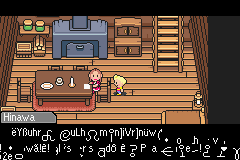 | 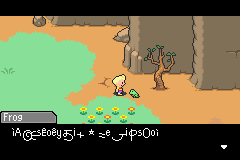 |
It was surprisingly kind of fun to see what garbage it would spit out! I was actually hoping we could make it spit out random words instead of random garbage letters, but that would’ve been a little more work for something nobody would ever see anyway.
Of course, a really tenacious hacker would see this garbage text stuff and be like, “All right, screw this, I’ll just remove the disclaimer screen code altogether!”
So we included a little bonus security measure that checks to see if the disclaimer was removed or bypassed. If so, the game will lock up and screech at you once it tries to print any main text at all:
Of course, keep in mind that all of this was only meant to thwart people trying to mess with the disclaimer screen – none of this would happen to ordinary people playing the game.
In the near future we hope to release our files and tools to the public, and when we do we’ll have this security stuff removed.
Title Screen
The title screen was a big issue that loomed over us for most of the project – the big question was basically, “What should we call the game?”
MOTHER 2 was released as EarthBound in North America, so it seemed logical to think that the sequel, had it been released, would’ve been called “EarthBound 2”. After all, it was even called that in EarthBound’s translation:
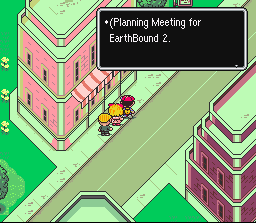 |
We left the title as MOTHER 3 for many reasons, though. First, the technical reason: replacing the existing title screen with a worthy EarthBound 2 logo would’ve been annoying to do. Many fans made mockups of what the logo should look like, but most of them were pretty bad and ignored the idea of the wood and metal fused together in an unnatural way. Also, you can’t just drop a .bmp into the game to change the title screen either — it’s compressed data, and it also involves things like tilemaps and palettes, all of which add extra technical limitations. It wouldn’t be too hard for someone with good hacking skill, though.
Changing the title would also require redoing the entire logo animation that happens after the prologue, and that would be hard to do well and make it all fit back into what little room is left in the ROM. On top of all that, you’d also have to edit the final screen of the game. That’s a lot of work for something someone will see for a few seconds at most. That’s not to say it’s impossible, so if you feel like giving it a shot, go right ahead! Note that you’d also have to change all the instances of the title in the main text, too. That’s a lot of work.
There’s also the fact that the game had been regularly called MOTHER 3 by fans and news sites and magazines since it was announced back in 2003. The project itself was called The MOTHER 3 Fan Translation, and was located at mother3.fobby.net. The game is also called Mother 3 in Smash Bros. Brawl everywhere, including the Smash Bros. Dojo site. While changing the name wouldn’t hurt all this too much, it seemed to fit better if we left the name untouched. If Nintendo ever decides to release it in English, they can of course choose whatever official name they want.
Speaking of which, publicly-available financial documents actually list the game as “EarthBound 3”. Is that because they simply translated “Mother” to “EarthBound” so investors would know? Or would they actually have tried to fix the numbering scheme had they released the game in English? This is very reminescent of the Final Fantasy series and its crazy numbering in the old days and just adds to the confusion.
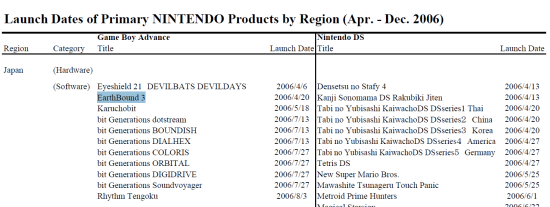 |
One can also argue that the title of “MOTHER” is actually a major theme that runs through the story. If you’ve played the game, you can probably understand this. There’s even an unused line (well, at least it hasn’t been found in actual use yet) from near the end of the game where Duster or Kumatora actually mention that it’s a strange coincidence that all three of the main characters are without mothers. You can probably find many more subtle things where the title comes into play, but in any event, that’s another reason for keeping it the same.
The idea of having multiple patch versions was brought up by a few fans, but to keep sanity and to make the release seem a litte more official-like, we opted to go with just one patch. Now, years later, I can say that I am so, so glad we made the decision not to have multiple patches – just maintaining the one main one has been tough while also juggling translations into other languages.
All that said, we did name the .zip file MOTHER3_EarthBound2(whatever).zip so that casual fans who don’t keep track of this stuff will see it and think, “Whoa, a sequel to EarthBound! I know that game!”
I also considered adding subtitle text under the big MOTHER 3 logo on the title screen that said “EARTHBOUND 2” all cool-like, but I don’t think there’d be enough room. Plus I’m not very good with manipulating sprites and OAM and all that.
Basically, all this boils down to the fact that the title screen is the same in both games:
 |  |
| Japanese version | English version |
A common comment was that we should have put our names as credits on the title screen – in fact this is kind of common in ROM translations these days. But I felt that would seem unprofessional, and I’ve been wary of doing that ever since the Bahamut Lagoon project:
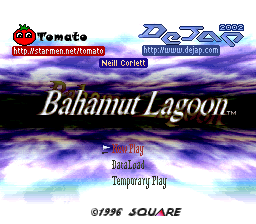 |
Not only did we not include our names on the MOTHER 3 title screen, we didn’t include ourselves in the game’s ending credits either. It just felt more professional and sincere to leave us out of the game. The most credit we gave ourselves was “The Translation Team” on the disclaimer screen – we didn’t include our individual names in the game at all.
There’s more to this topic but I’ll save it for the section about the ending of the game.
Naming Fun
Now it’s time to name some of the main characters!
This part of the game actually received a lot of attention from Jeff – he had to do a lot of reprogramming to make this work properly for English audiences.
In the Japanese version of the game, you’re able to select between three different character sets: hiragana, katakana, and English letters.
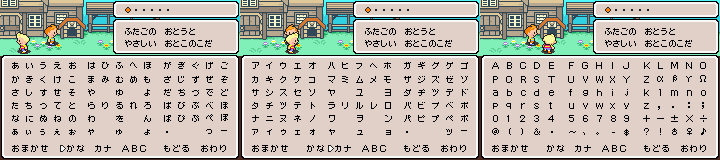
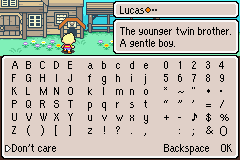 |
Jeff also fixed a tiny bug that was present in the Japanese version – to see it in action, go to the top right character in the naming screen, press up to go to the “OK” selection. Then press right. You would expect it to then go to the “Don’t Care” option, but it instead goes past that. Basically, it’s a tiny thing that probably no one ever noticed but him – that’s how detailed Jeff was with his work on the project!
On top of that, we worked hard to allow for longer character names and favorite food/favorite thing names than the original Japanese game. It caused us a lot of headache, but the end result was definitely worth it. This is one thing I don’t think an official localization would’ve done – EarthBound’s reprogramming didn’t go as far with this as we did, for example.
Anyway, all these little changes resulted in a naming screen menu that looked and acted quite a bit different from the original naming screen!
The Font Lives
Pretty much every group that tried to translate MOTHER 3 had the desire from the very start to implement the font that was used in EarthBound. We were no different – the font is nice, thin, and looks much better than the English font included in the Japanese version of the game.
For reference, here’s a look at the EarthBound font:
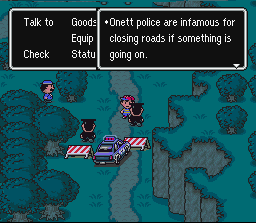 |
And here’s a look at the font we gave MOTHER 3:
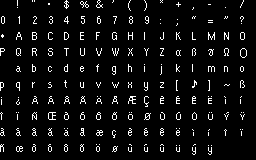 |
While working on the font, we added a lot of characters found in other languages – mostly European languages – so that people could more easily translate MOTHER 3 into other languages.
Also, while we were able to include the regular EarthBound font in MOTHER 3, there are many places in MOTHER 3 that require a smaller font. For these instances, we used a slightly-modified version of the EarthBound font that mostly affects the letters with hanging portions and such, like “g” and “q” and “y”. This smaller font is mostly found in the menus and less-important text displays.
Defaults Ahoy
Like EarthBound, there are default names for everyone and everything if you’re not feeling especially creative with your naming skills.
Unlike with EarthBound, there’s only one default name per character or thing – there isn’t a whole set you can cycle through.
In actuality, though, the MOTHER 3’s data and code is set up for multiple default names – but for whatever reason Itoi or the developers decided to make every entry the same.
This meant that we, the translation team, could’ve added more default names if we wanted! In fact, some early translation groups had already started doing that by putting their own names in as default names. In the end, though, we felt it was more faithful to the original game to leave only one default name for everything.
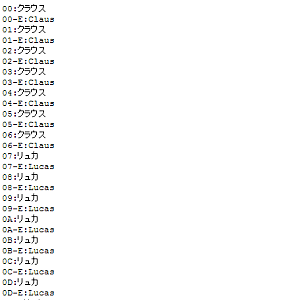 |
Naming Lucas
If you look at Lucas’s name in Japanese, you might be a little bewildered at first – it’s more like “Ryuka”. I actually had a few people lambast me for having the nerve to change his name, but in actuality Lucas was named after a character in a novel called “The Notebook” by Agota Kristof.
In English (as demonstrated in Smash Bros. Brawl) his name is pronounced with English pronunciation rather than French pronunciation, which leaves the “s” off when said aloud. Hence the “Ryuka” pronuncation in Japanese but not in English.
Basically, be aware that if you ever talk to a Japanese player about Lucas, you’ll want to use the “Ryuka” pronunication instead!
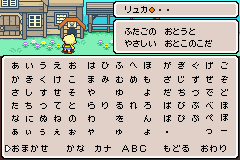 | 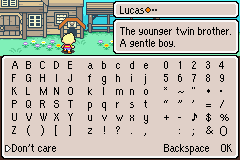 |
Naming Claus
Claus also gets his name from the same novel; Claus and Lucas were brothers in the book, too. This information is actually very old – I recall reading interviews with Itoi from the mid-90s about it. There are apparently other similarities and themes from this book that are used in MOTHER 3, but as I haven’t read the book myself, I can’t go into further detail. I’ve heard that it’s definitely not for younger audiences, though.
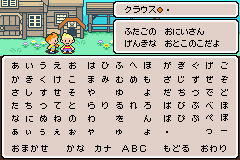 | 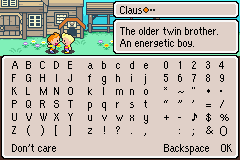 |
Naming Flint
As we’ll see, many characters in this game are based around themes. Flint is one such case. He gets his name from a type of gun: a flintlock.
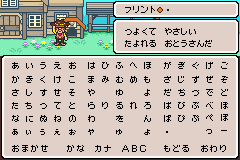 | 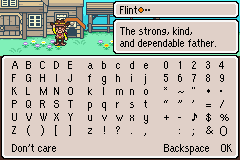 |
Naming Hinawa
Hinawa gets her name from a type of gun too: the “hinawa juu”. This is apparently an “arquebus”, or you could just say “matchlock” for simplicity’s sake, since I’ve never even heard the word “arquebus” before.
Because of this name theme thing, we considered localizing her name as something else. One that I still remember is “Amber”. Flint and Amber… it would’ve been a different theme, but there’d be a theme, plus her name wouldn’t be as scary-Japanesey.
I was hesitant to change her name at first, since people had been playing the game for almost two years and had grown accustomed to the name. Changing it would cause mass hysteria. But I realized that on the other hand, the translation was for people who HADN’T played the game to death yet, so it was troubling.
I decided to wait on it and figure it out later. But then Smash Bros. Brawl showed up and threw a bunch of MOTHER 3 stuff in there. Since millions of people would be playing it, and since it was from an official source, I decided to go with what Brawl named her, which was “Hinawa”.
 |
I considered instead giving her “Amber” as one of her alternate default names, but then that’d be strange that she had alternates but no one else did, and I didn’t want to come up with things for all the others.
Even now, I still often wish I had gone with something that wasn’t so Japanese-sounding. It’s also one of the most common complaints I’ve gotten. But having her name match with Brawl and Japanese MOTHER 3 does at least avoid confusion, however little there would’ve been. Plus the player is free to name her anything at all.
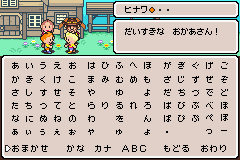 | 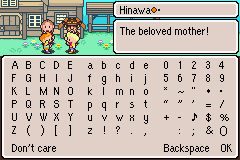 |
Naming Boney
Boney’s name is strange. It’s unclear if his name comes from anything. A very small handful of people think that maybe it comes from “bonfire” to try to match with the Flint/Hinawa thing or possibly the Lighter/Fuel thing, but it seems a bit iffy to me.
Fans have called him Boney since the old Nintendo 64 days though, so I just went with it. It’s a pretty straightforward romanization, too.
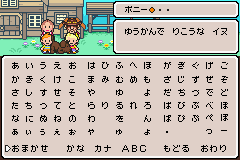 | 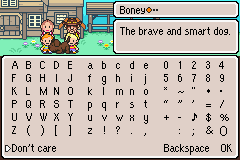 |
Naming Your Favorite Food
Because you can generally say more in Japanese than in English with a few letters, some of the favorite foods were slightly altered to fit in the maximum length. Here’s a look at what the full translations would’ve been like compared to what we were forced to go with:
| Japanese Version (literal) | English Version |
| Fluffy omelettes | Omelets |
| Peperoncino | Pasta |
| Piping-hot gratin | Gratin |
| Croquette rolls | Donuts |
| Soy milk stew | Stew |
| Peach gelatin | Gelatin |
| Plain rice | Rice |
Croquette rolls wouldn’t fit at all, no matter what. Which is a shame, because Itoi is crazy about them. They appear in the game in a few places, and he even has a page on his site where people can list their favorite croquette places or list new croquette places that have just opened up and are good. It’s an obsession he picked up during this game’s development, as we learn in a secret message later in the game.
If you’re not sure what a croquette roll is, it’s basically a croquette inside a sandwich roll, with some cabbage and other goodies:
 |
As for “peperoncino”, in Japanese this generally refers not to the chili pepper itself, but a pasta dish that includes it, olive oil, and garlic. The full name in Italian is apparently “Spaghetti aglio, olio e peperoncino”.
Anyway, besides having to alter some of the favorite foods, I also had to take into account how favorite food would be mentioned in-game. There are many lines in the game where grammar would be affected by favorite food. One example is in a vegetable garden with a sign. In Japanese it says “[fav. food] seedlings.” But if you put something plural there, it’d be strange. So I had to always be aware of this issue whenever your favorite food was referenced. One easy way was to say “pile of [fav. food]”, since that makes it singular in all cases. Though that wasn’t always applicable.
Even a simple thing like this favorite food screen had tons of thought put into it.
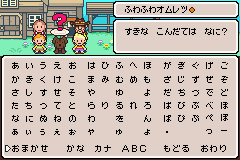 | 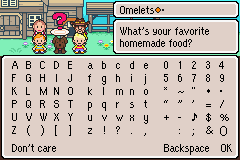 |
Naming Your Favorite Thing
Similar to the above, there wasn’t enough room for full translations of the default “favorite things”. Here are the full translations of the Japanese defaults along with what the English patch uses:
| Japanese Version (literal) | English Version |
| LOVE | Love |
| Home run | Home Run |
| Mach | Mach |
| Top of the line (as in consumer electronics) | Top Spec |
| Mt. Fuji | Mt. Fuji |
| Cameras | Camera |
| Watering (as in with a watering can) | Watering |
For the most part these names didn’t have to get changed too much, although I wonder if anyone even knows what “top spec” meant…
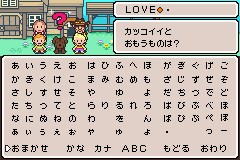 | 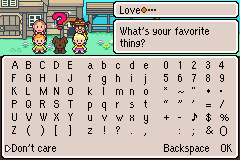 |
Setting the Settings
There’s nothing too much to say here except to note that in MOTHER 2, the different window themes didn’t include the word “flavor” in them – that was an addition made during the EarthBound localization.
MOTHER 3’s window themes are the same – they don’t include the word “flavor”. Looking back, it would’ve been nice if we’d included the word “flavor” to sort of synch up with the way EarthBound worked, but we DID use the same translation choices that EarthBound used for the theme names otherwise.
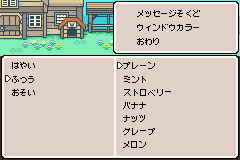 | 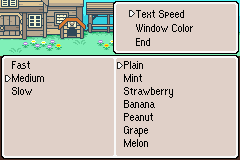 |
At one point we did notice that we accidentally used “Normal” instead of “Medium” and quickly fixed it, if that goes to show how insanely detail-oriented we usually were.
Interestingly, most of the text here is essentially one big image file – meaning it could be edited and translated using an image-editing program for ROMs. This led a number of ROM hackers and fans to believe most of the text in the game was stored this way. Had that been the case, the game would’ve been a lot easier to translate, but the game would’ve needed a million billion times more ROM space to store all the text that way!
Confirming It All
Once all the naming is done, it’s time to do one last check to make sure you got everything right.
We actually spent a lot more time on this screen that I imagined. It was always very buggy until the last few months of the project. As you can see, we also had to reposition things a bit, but that was pretty simple compared to the rest of the work done here.
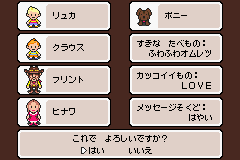 | 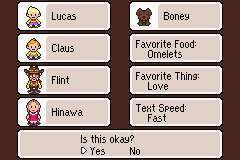 |
One unfortunate thing about this confirmation screen is that once you select “Yes” from the menu in the translation patch, the game will start to slow down and sputter all weird-like. This isn’t an emulator bug, sadly. It’s the result of one (or more?) of our hacks causing unknown issues. I spent a lot of time trying to track down the problem and even tried my best to prevent it from happening, but alas, it defeated me. I didn’t feel it was worth holding the project up for another month or two just for this one screen, you know?
My main worry was that players would get to this sputtery, wacky screen and be like, “Oh, god, is this the quality of the reprogramming in this patch? This is crappy and I don’t have high hopes for the rest of the patch.”
Luckily, it turned out that most people seem to think it’s an emulator problem though, whew!
To this day I’m not sure why a simple fade-to-black thing is so processor intensive on the GBA, though. It’s a mystery.
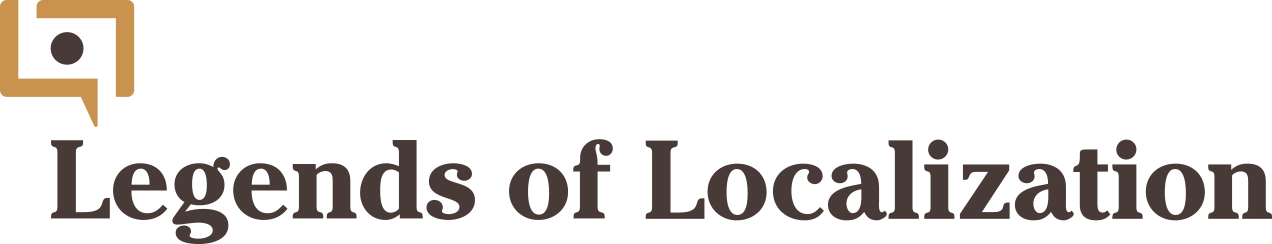



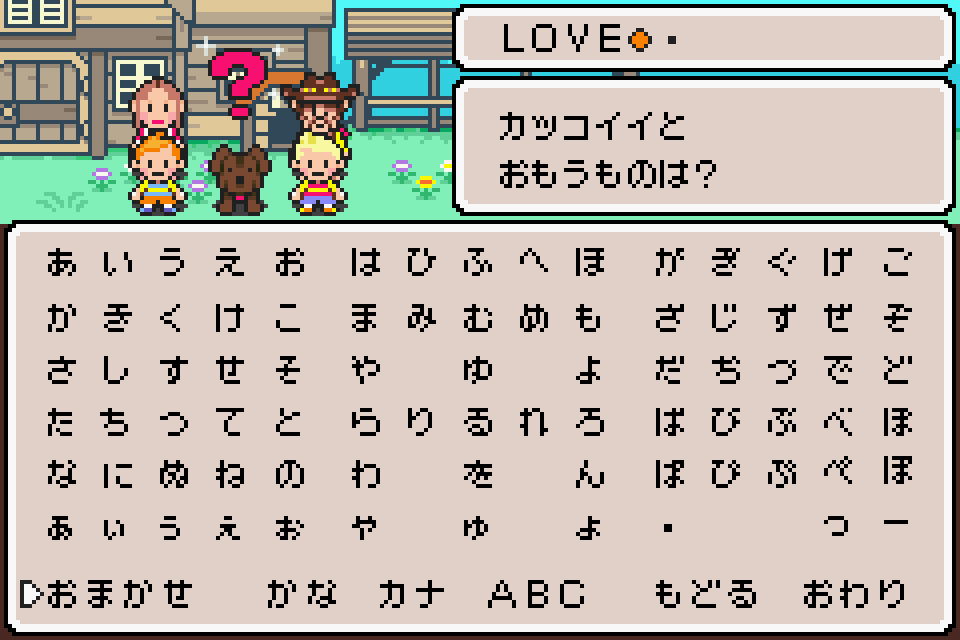
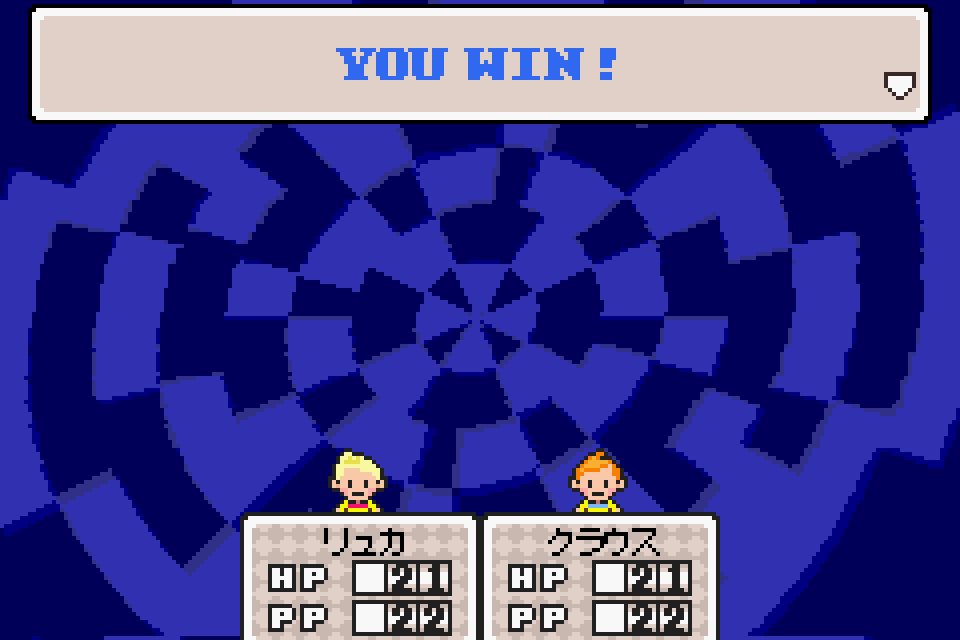
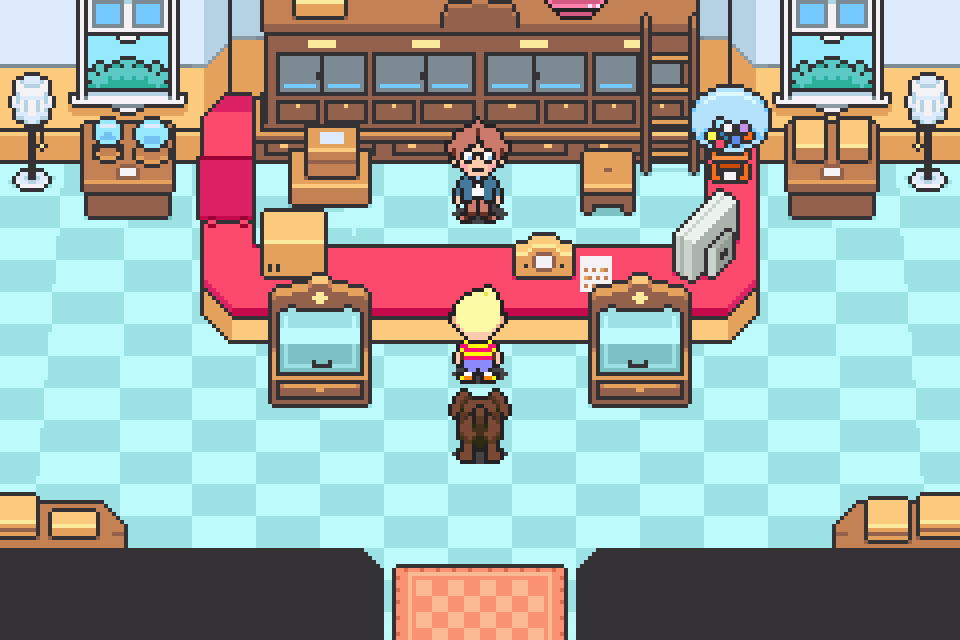
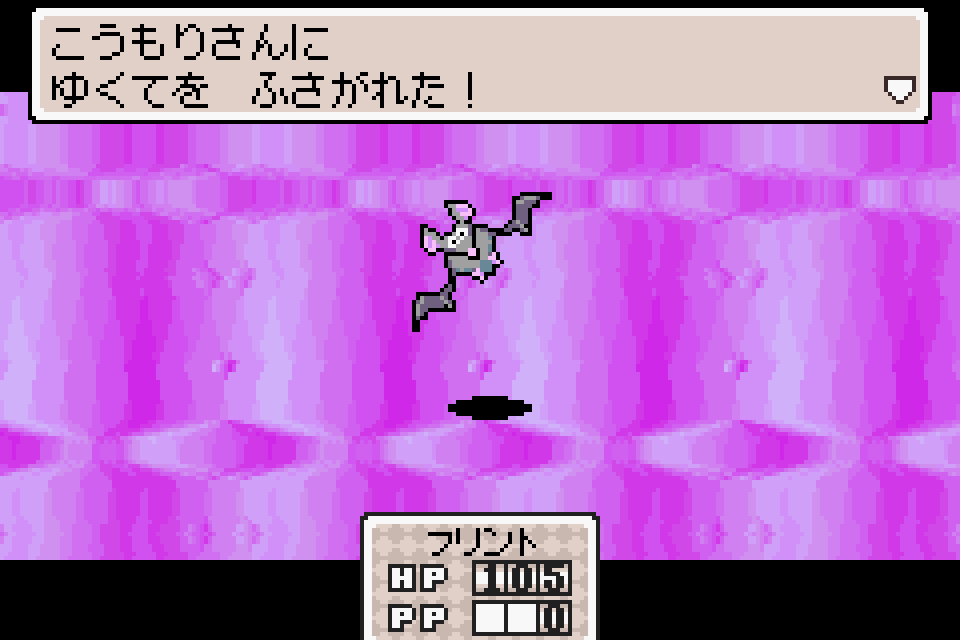

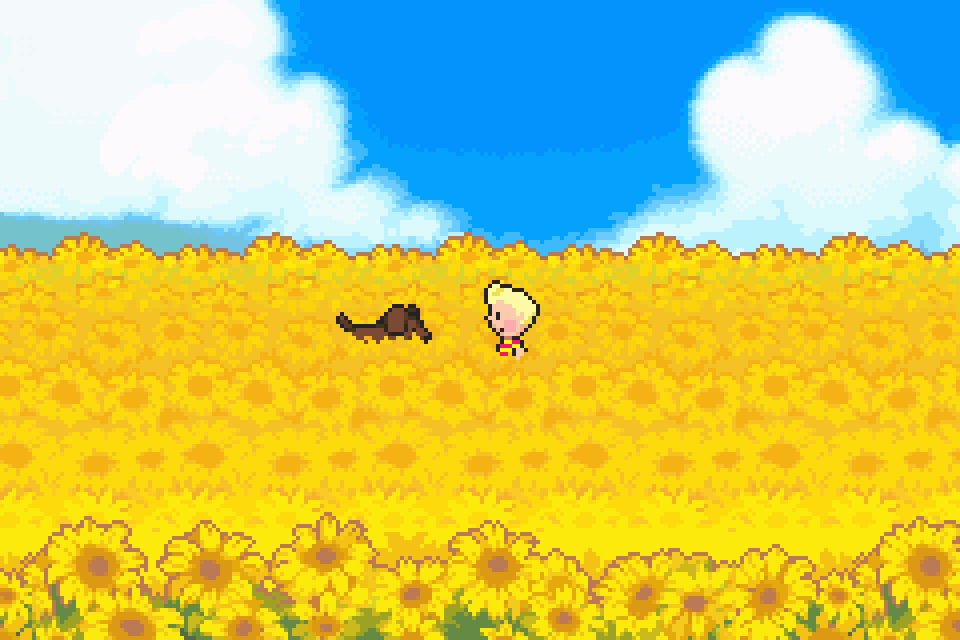
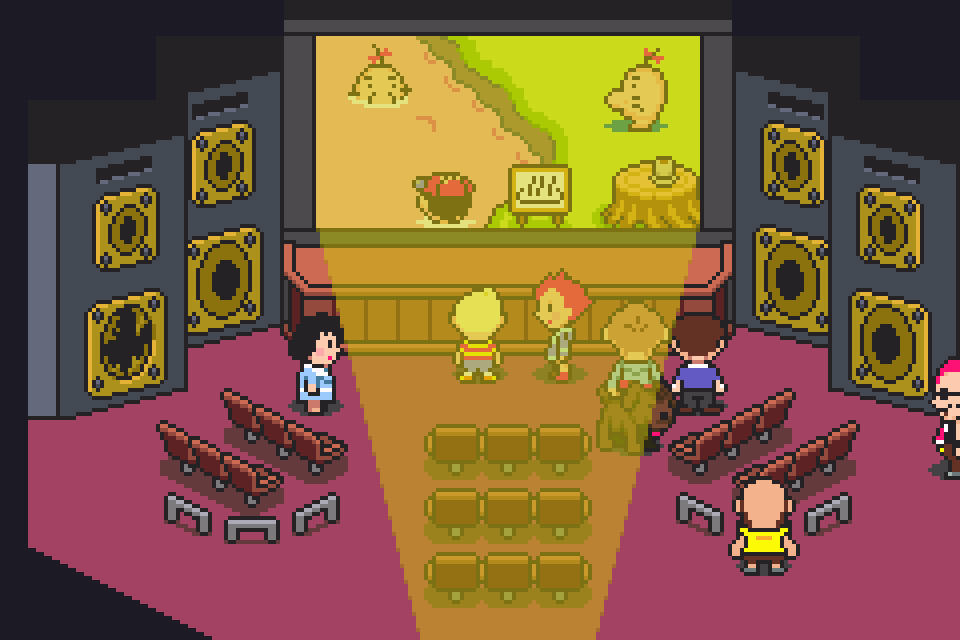
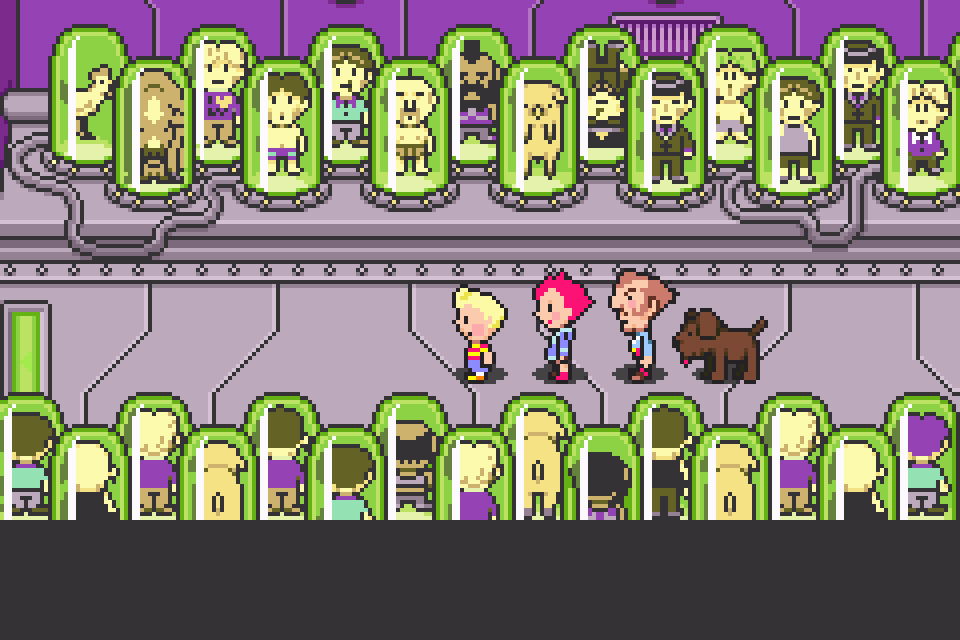

![Passport to MOTHER 2 [Learn Japanese!] Passport to MOTHER 2 [Learn Japanese!]](https://legendsoflocalization.com/wp-content/uploads/2018/05/pp-m2.jpg)
No Comments