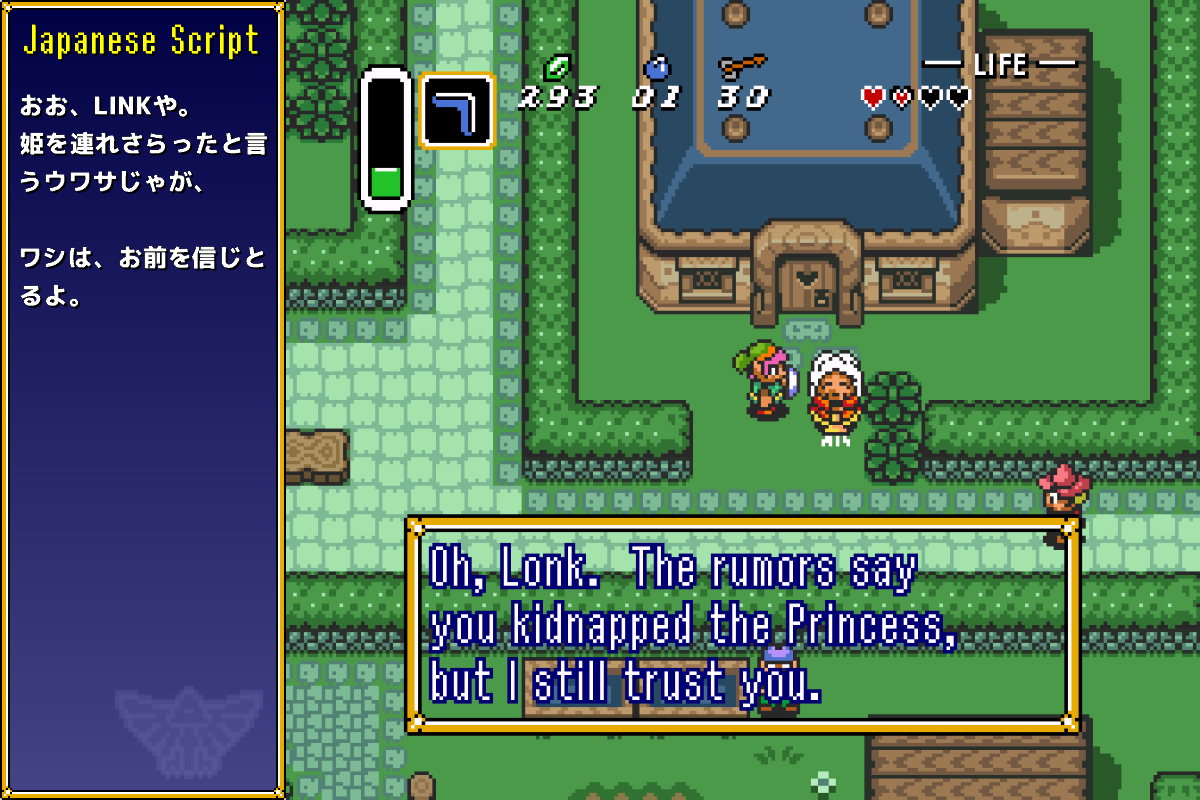 |  |
In late 2016 I threw together a quick program as an experiment. I wanted to see if I could take The Legend of Zelda: A Link to the Past (Super NES) and work some magic to display the Japanese lines of text whenever English lines text appeared. I posted about the entire process here.
Many readers asked to try the program out for themselves, but because it was a quick experiment, I had never intended it to be user-friendly or stable. Even so, I decided to add a little bit of error-checking and then upload it here for others to try:
Be sure to read the info below and/or the included README.TXT file before running the program!
Description:
This is an experimental program that displays the Japanese line from Zelda: A Link to the Past whenever an English line appears while running in an emulator. It’s very likely this won’t run on your system, as it was designed for a specific environment, but if you’d like to try it, try it at your own risk.
Requirements:
- The program likely requires a 64-bit version of Windows (I’ve tested it on Windows 7 and Windows 8.1) and possibly the MonoGame, XNA, and/or .NET frameworks to be installed. If you have a recent version of Windows you probably already have most of this installed, though.
- Snes9x emulator, version 1.53 (not tested on/meant for any other versions)
- ROM of the Japanese version of A Link to the Past, named z3j.sfc (needs to be headerless, 1,048,576 bytes in size exactly)
To Use:
- Place the Japanese ROM in the same folder as Zelda3RAMWatcher.exe
- Load the English version of A Link to the Past in Snes9x 1.53
- Run Zelda3RamWatcher.exe
Controls:
- Esc: Quit program
- Up/Down: Scroll Japanese text up/down
- Left/Right: Refresh text and reset text position
If you have an XBox/Windows controller attached, you can use the right stick to scroll the text as well, and press the right stick to refresh the text.
Notes:
The program is a bare-bones “proof of concept” experiment. There’s no guarantee that it will work on your system/setup. It’s not intended to be user-friendly or receive any bugfixes/upgrades. I do hope to create a better, more customizable, general-purpose solution in the future.
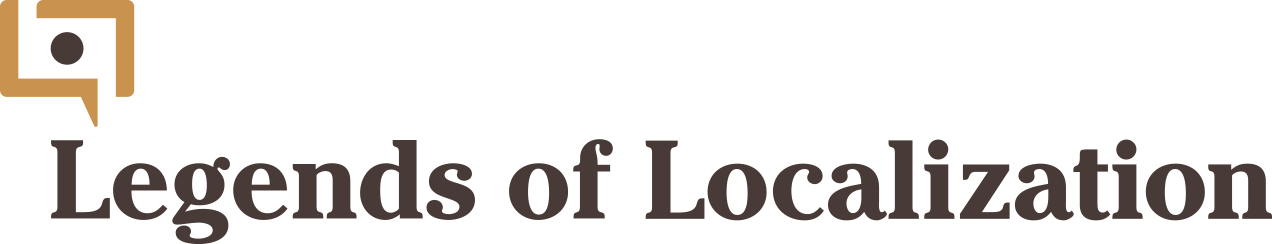

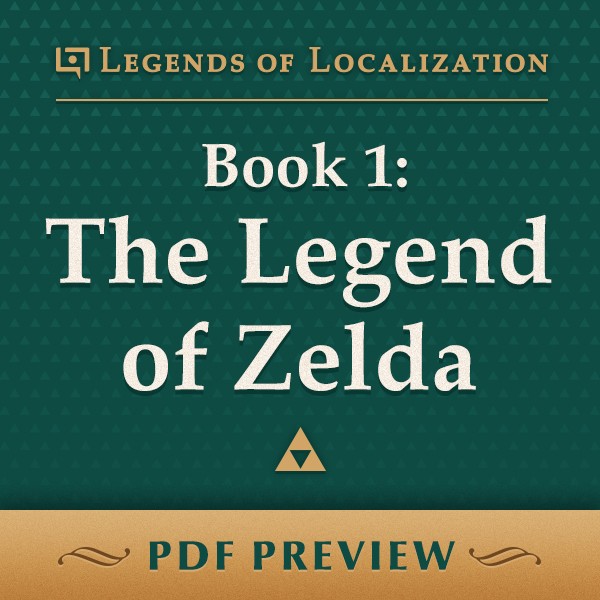

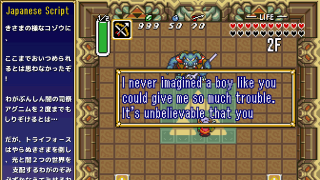
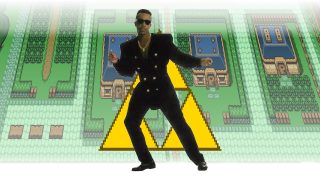
No Comments